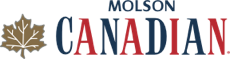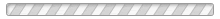How do I set drop lowest rules in hockey?
If your pool is eliminating the worst score or worst scores from your team total, you will want to set Drop Lowest Rules.
Please follow these steps to activate Drop Lowest Rules:
1. Access the "Admin" menu
2. Select the "Scoring" tab
3. Select "Scoring Settings" in the sub-menu
4. Click on the down arrow to the right of the "Drop Lowest Rules" header to expand the category
5. Select the number of players you want the system to exclude from the team total in the Drop Lowest field dropdown
6. If you want to ensure a certain number of each position is included in the team total, make sure to set your "Keep at least" settings. For example, if your Drop Lowest is 2 but you don't want them both to be Defencemen - and you have 3 defencemen on the active roster - set your "Keep at least" for Defence to 2.
7. Hit Save at the bottom when done