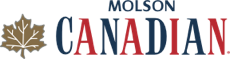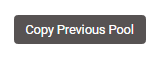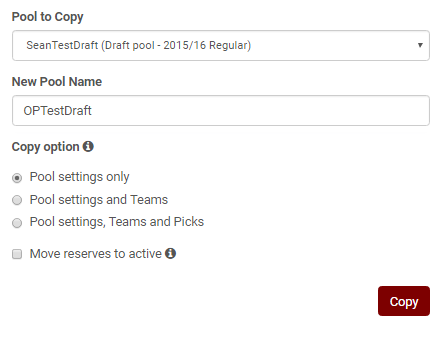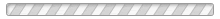How do I copy over last season's hockey pool?
If you are running a Draft or Open pool and you want to copy over components of a previous pool, please read below.
If you are running a Box pool, you cannot copy over a previous pool. This is because the box pool template will need to be current - and much of the box pool creation process relies on an updated template.
To copy a previous Draft or Open pool:
1) Start creating a new pool as you normally would
2) On the first page of the setup wizard (Step 1. Pool Settings) - Click on the gray "Copy Previous Pool" button on the right side of the page.
3) You will then be taken to the Copy Pool wizard. Steps listed below the following image:
- Pool to Copy: Choose the pool in which you are copying from. Note - That you must have been an Admin in the pool for it to show in the dropdown options.
- New Pool Name: Name your new pool (letters only and no spaces)
- Copy option:
- Pool settings only - This option will only bring over Scoring, Roster, Trade, Messaging, Draft settings. This option will NOT copy over last season's Draft Pick Trades.
- Pool settings and Teams - This option will bring over the above settings, as well as all of the team names and the poolie information attached to those teams. This option will copy over last season's Draft Pick Trades.
- Pool settings, Teams and Picks - This option will bring over all of the above, as well as all of the players that the teams had at the end of the season you are copying from. This is the desired choice for Keeper Leagues. This option will copy over last season's Draft Pick Trades.
- Move reserves to active - Check this box if you do not want to use Reserve Activations going forward, and instead will be making all players active and possibly setting up a Drop Lowest Rule.
4) Click "Copy" once done
5) You will then be taken to the standard pool setup, but with all of your previous settings in place. So the setup process should be merely a review and some changes (if any).
6) Once you have completed the Setup Wizard, you are ready to proceed with your pool.