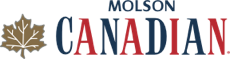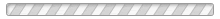How do I delete a hockey pool?
If you created an unpaid hockey pool that you will not be using, you may delete it. Otherwise, we archive all pools you create under your account.
YOU MUST FINISH THE 5 STEP SETUP WIZARD BEFORE YOU CAN ACCESS THE "ADMIN MENU". Just hit Save on each step until it is complete.
Before you begin, you:
1. Must make sure you are logged in to the correct pool
2. Must understand that only unpaid pools can be deleted
3. Must understand that this action is NOT REVERSIBLE
An admin can follow these steps to delete a pool:
1. Access the "Admin" menu
2. Select the "General" tab
3. Select "Admin Actions" in the sub-menu
4. Select "Delete Pool" from the dropdown
5. Click on the box next to "I agree" to confirm that you understand that you cannot recover this pool
6. Click on the box next to "I confirm" to confirm that your IP address will be logged
7. Click on "Delete Pool" to finish this irreversible action